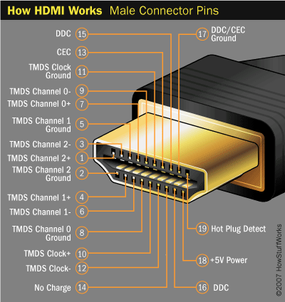If you've shopped for an HDTV, a PlayStation 3, or an HD-DVD or Blu-ray player, you've probably heard about HDMI. It can seem like just one of many connections on televisions or home-theater receivers. But HDMI is more than a port on the back of a TV (and the often expensive cable that fits inside). It's a set of rules for allowing high-definition electronic devices to communicate.
Before the development of high-definition televisions, most TVs displayed pictures in what is now known as standard definition. The picture was roughly square -- its aspect ratio was 4:3. Its resolution, or the number of dots that make up the picture on the screen, was about 704 x 480 pixels. The picture was interlaced -- each piece of the moving image was really half a picture, but the pictures changed quickly enough that the human brain didn't really notice. Finally, older TVs relied on analog signals, which travel as a constantly varying electrical current.
Advertisement
HDTVs, on the other hand, are digital. They use information in the form of ones and zeros. This information travels through cables as distinct electrical pulses. HDTVs have an aspect ratio of 16:9, so the picture is rectangular. They also have a higher resolution -- current HDTV standards allow for resolutions of up to 1920 x 1080 pixels. HDTV signals can also be progressive, meaning that the each frame of the moving image is a whole picture rather than half of one.
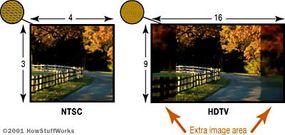
So, compared to standard TVs, HDTVs have a wider screen, more pixels and a faster refresh rate. Often, HDTVs can display more colors than older sets. This means that HDTVs need more data and need it a lot faster than standard-definition TVs do. If an HDTV can receive this information digitally, it also doesn't have to spend time or processing power converting the signal from an analog format.
This leads us to HDMI. Created by a group of electronics manufacturers, the HDMI standard is a set of guidelines for creating high-bandwidth connections between digital devices. With the right setup, HDMI can make a significant difference in a home-theater system. The current standard can carry 1080p high-definition signals, and it supports eight channels of uncompressed audio, enough for a 7.1 surround-sound system. HDMI can cut down on the number of cables required to connect components, and it can even reduce the number of remote controls needed to watch a movie.
But there's a catch. In order to take advantage of everything HDMI has to offer, all of the components of a home theater have to be compatible with them. Some of the features HDMI touts also don't yet exist in the consumer marketplace. In addition, there's a limit to how long an HDMI cable can be, and some users complain that the limit is too short to support convenient setups.
In this article, we'll look at exactly what happens inside an HDMI cable, the standard's features and its pitfalls. We'll also examine whether the newest standard, HDMI 1.3, really renders the earlier standards -- which have been out for only a few years -- completely obsolete.
Advertisement